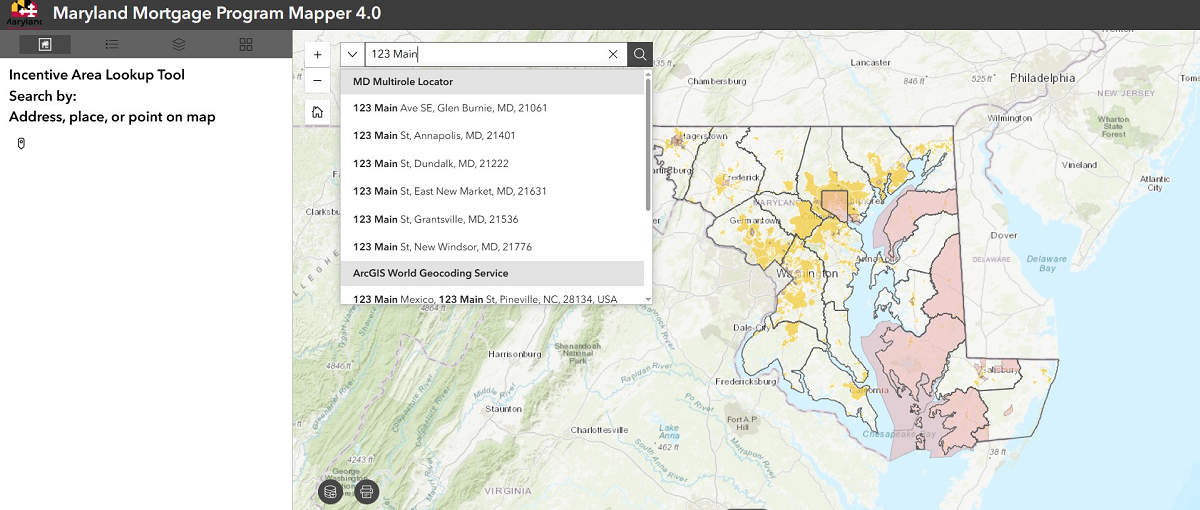Maryland Mortgage Program Mapper
Main_Content
The Maryland Mortgage Program Mapper is an online tool that helps determine whether a property is located within one of the following geographic zones:
-
Targeted Areas: Communities and places where local governments use state investments to support future growth.
-
Priority Funding Areas: Geographic regions established by the U.S. Census Bureau.
Visit
Eligibility to learn more about these geographic zones and how they affect eligibility for the Maryland Mortgage Program.
Get started with the Maryland Mortgage Program Mapper now, or keep reading to learn how to use this tool.
Maryland Mortgage Program Mapper Guide
Finding a Property
To locate a property, simply start typing the address in the Address Search bar. If the property is located in a Targeted Area or Priority Funding Area, the results box on the left will show that. It will not show up at all if the result is negative.